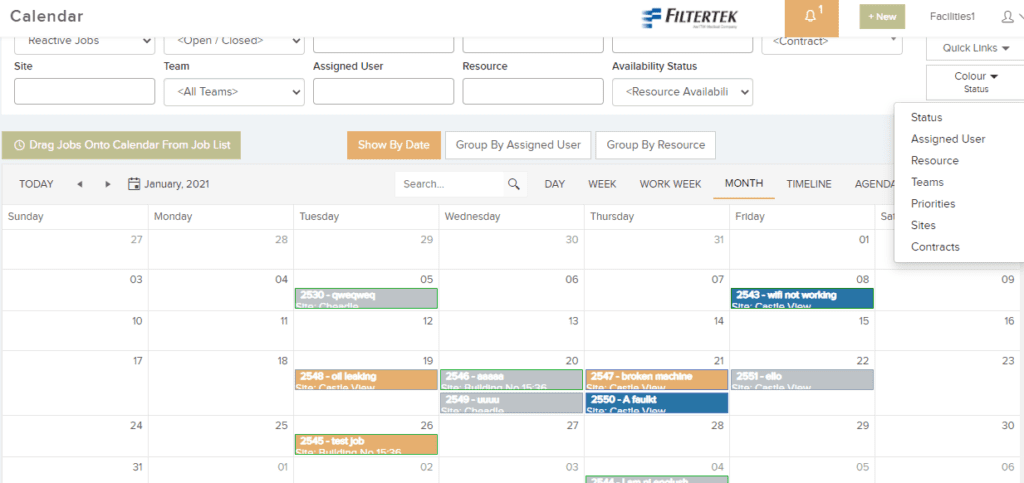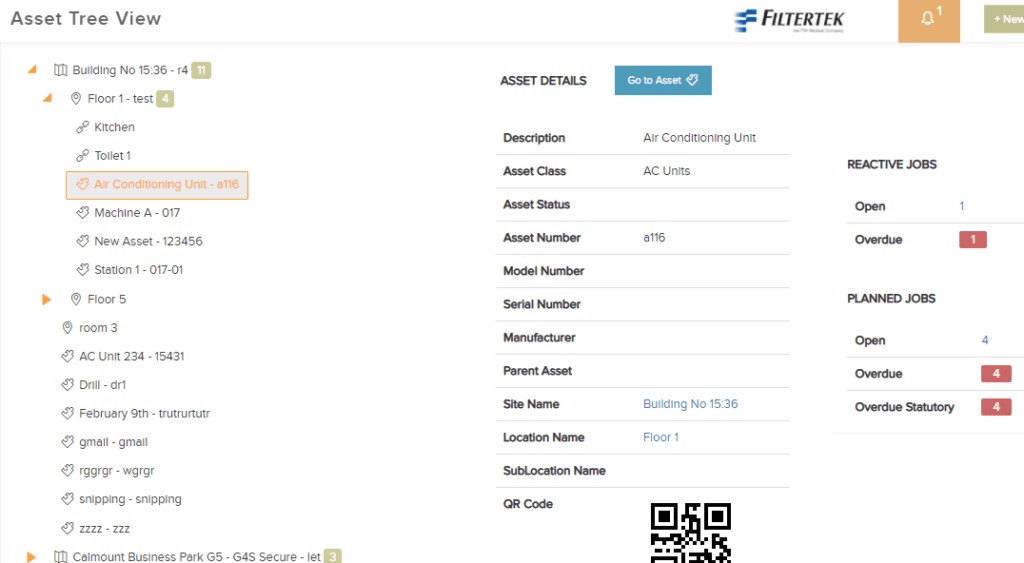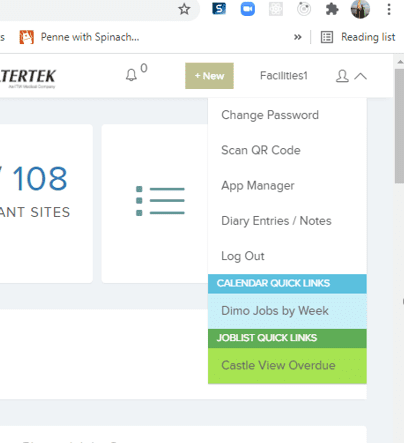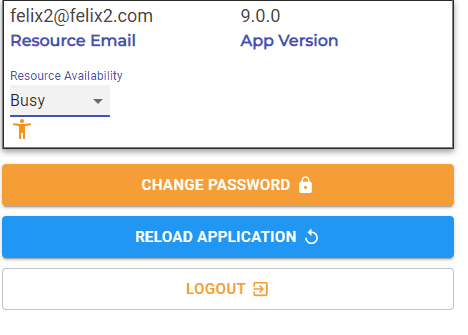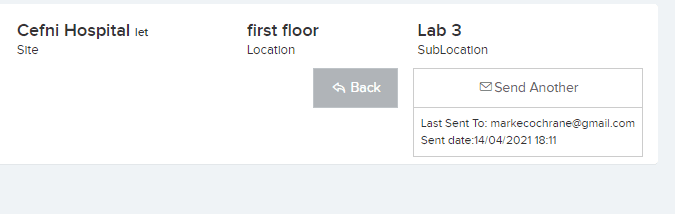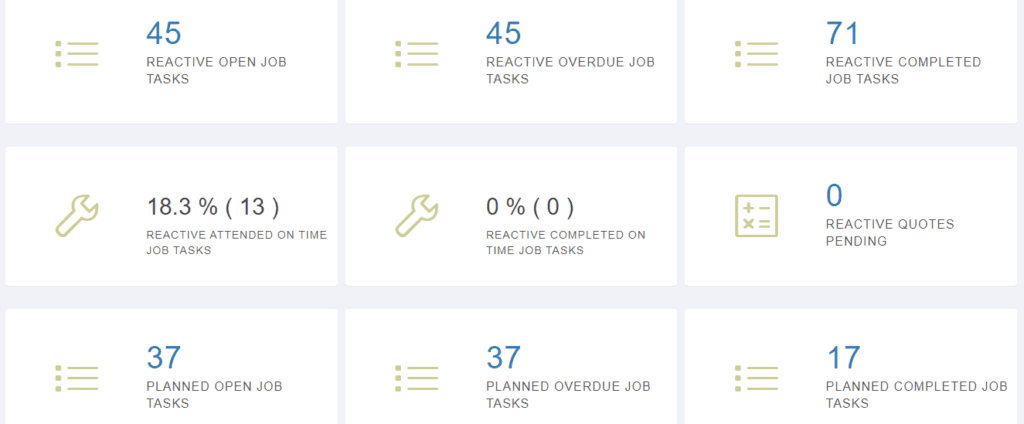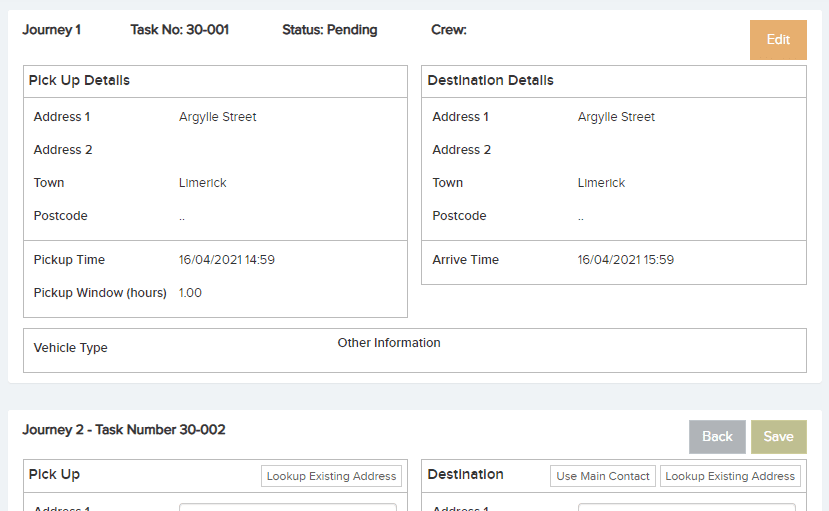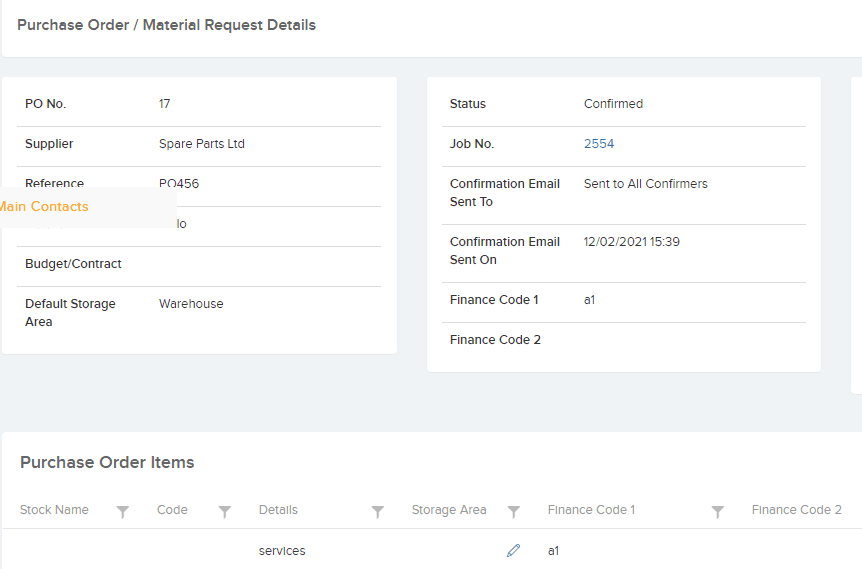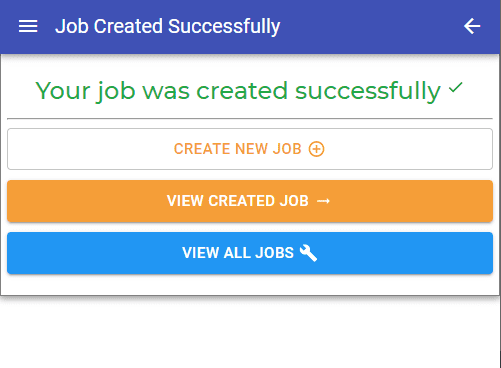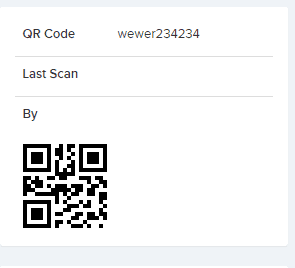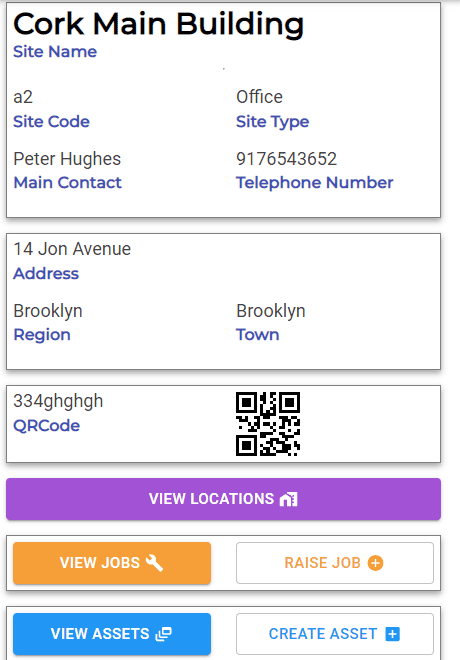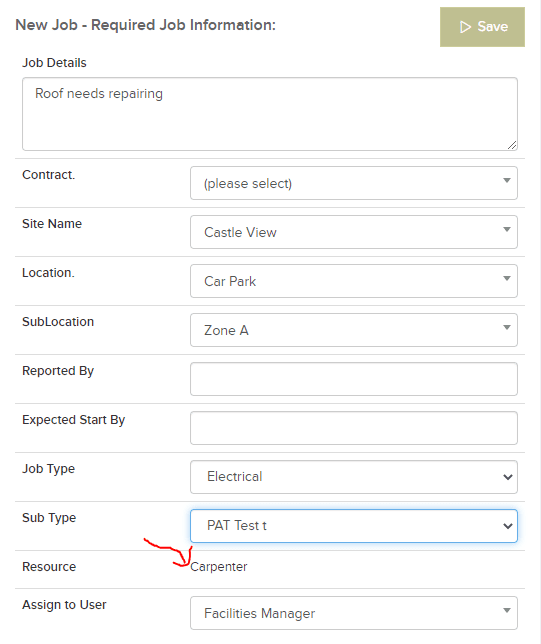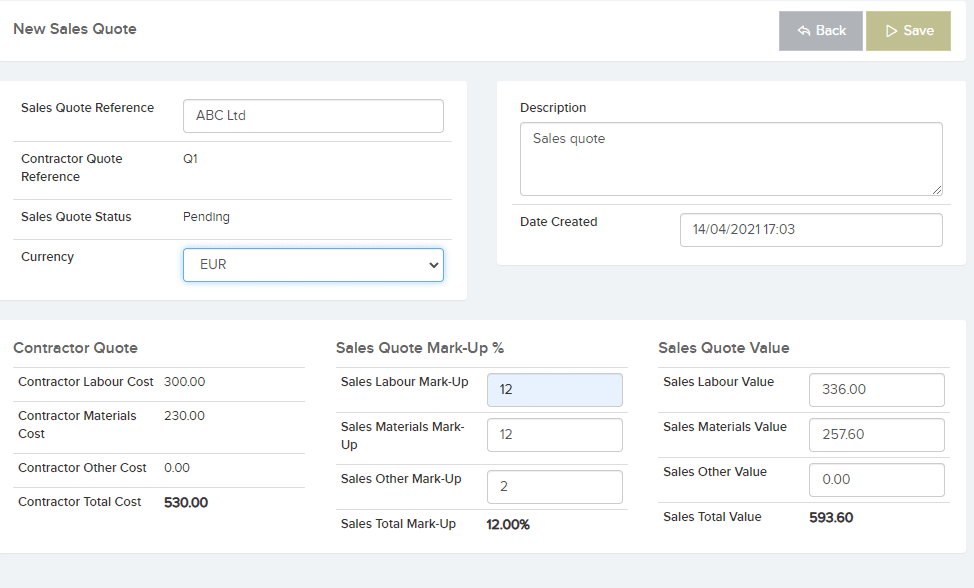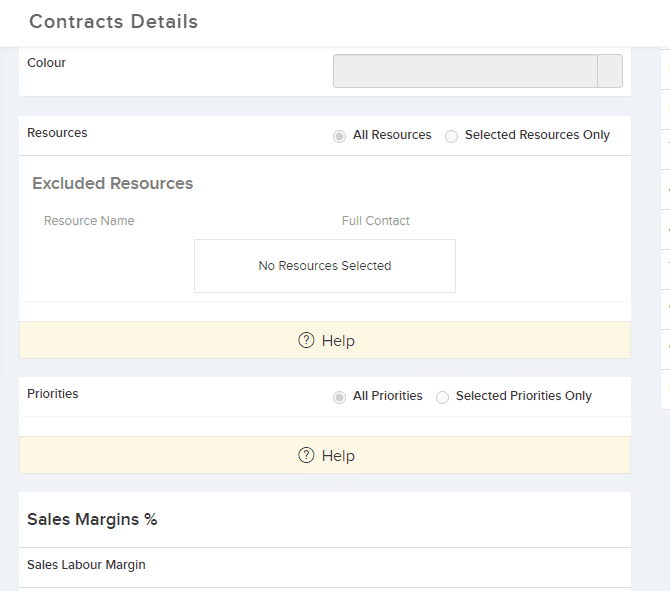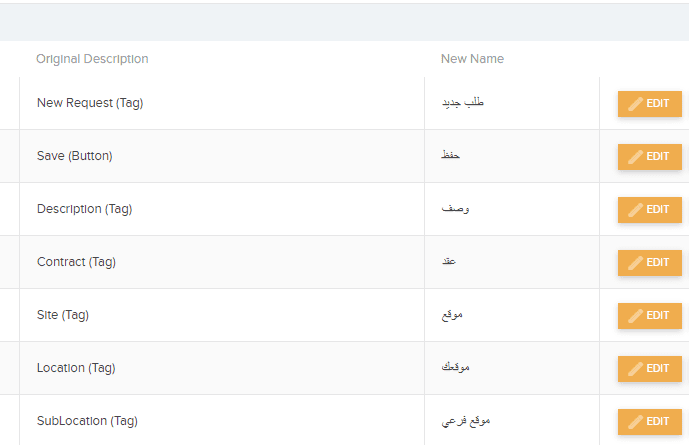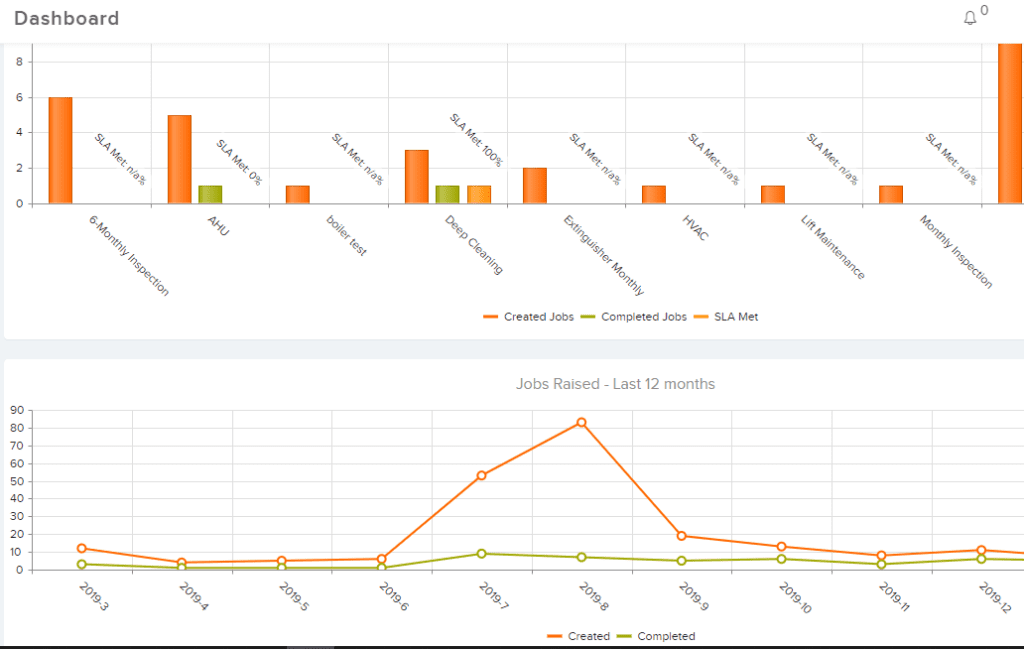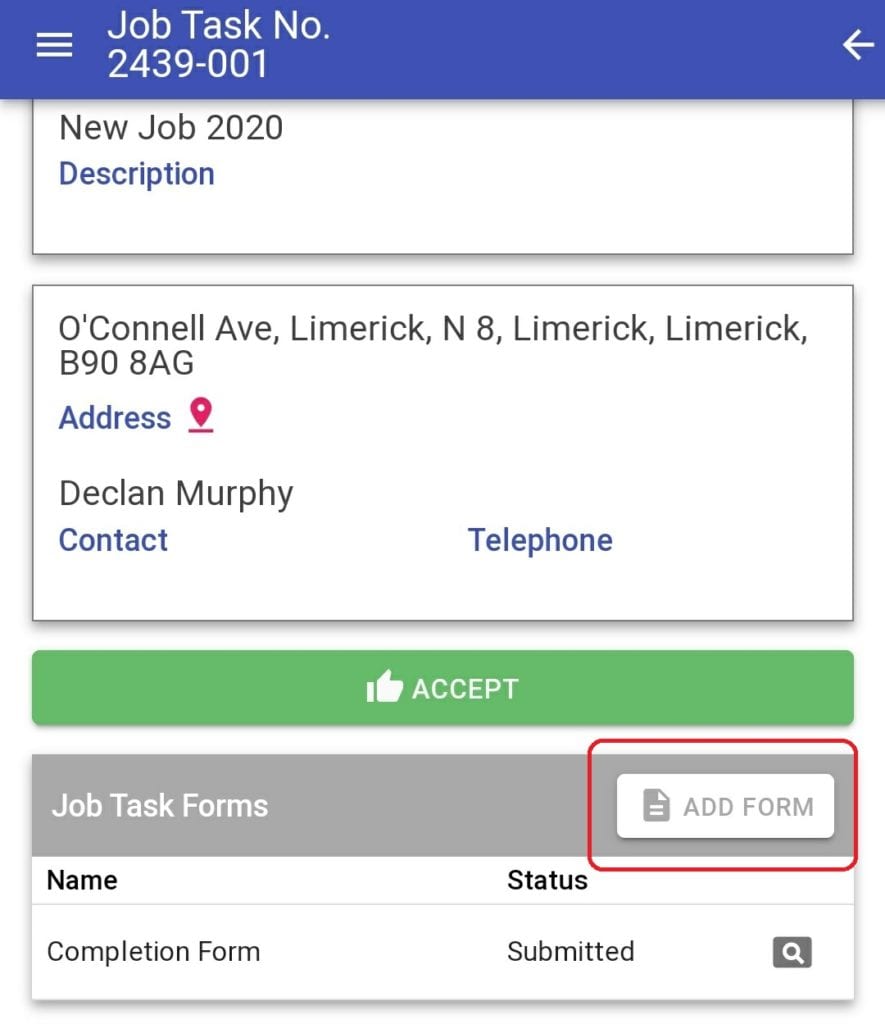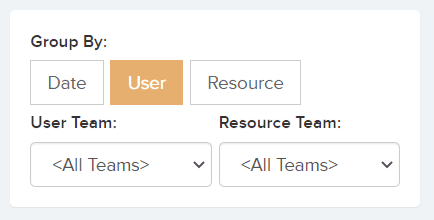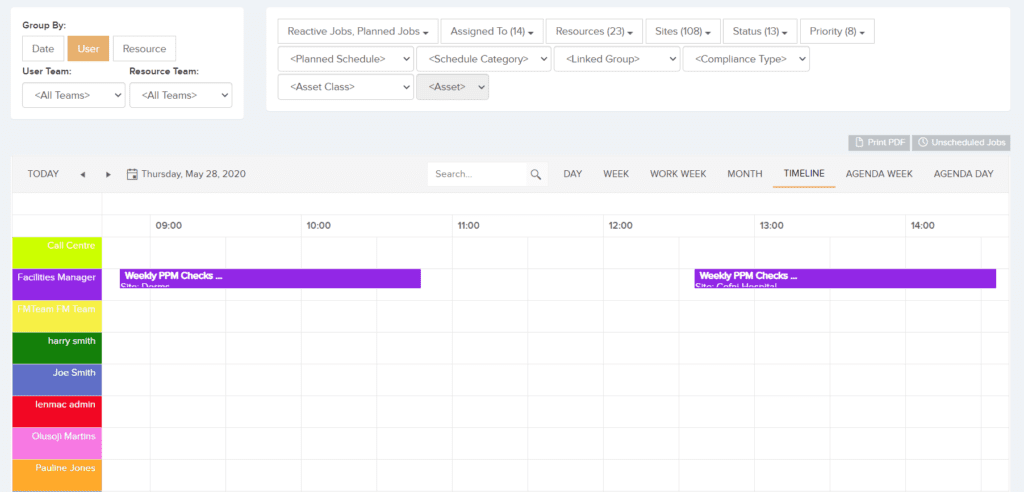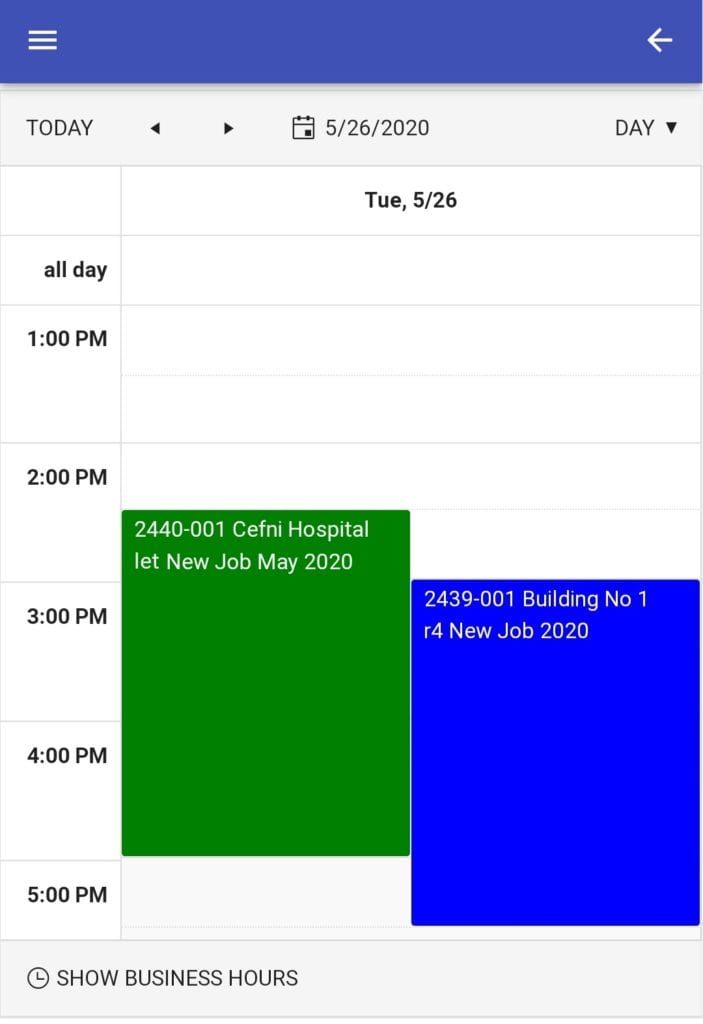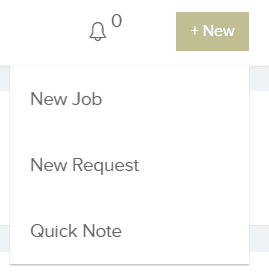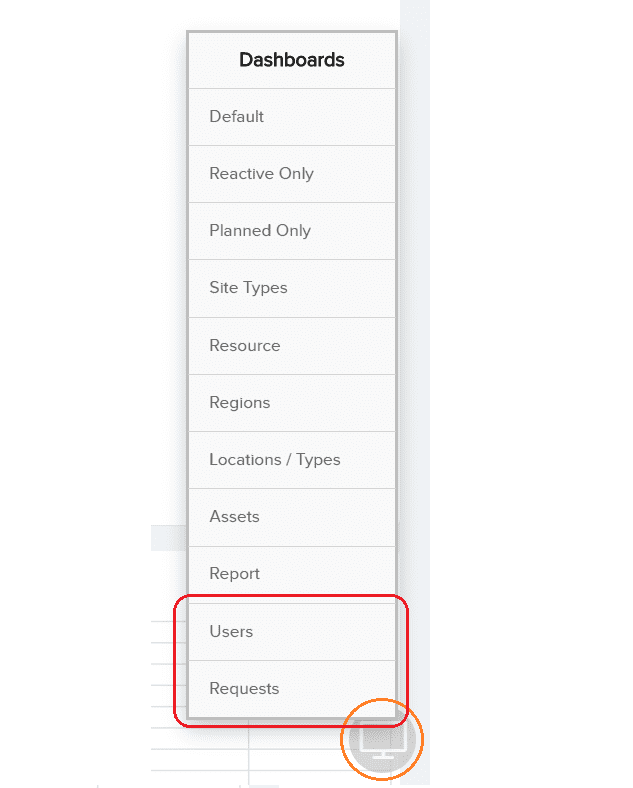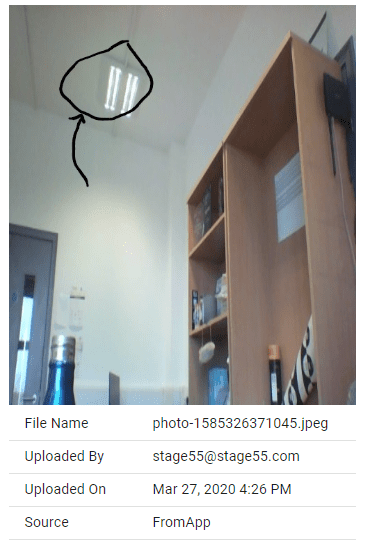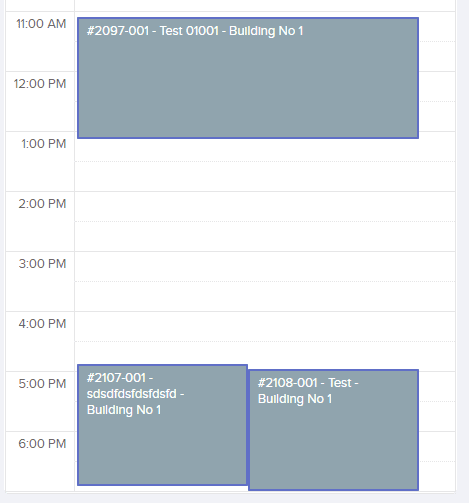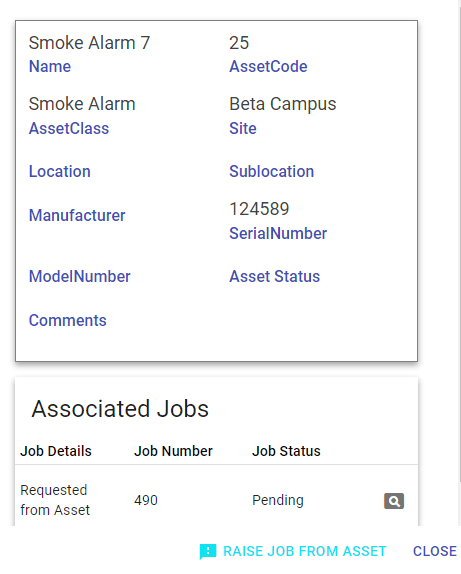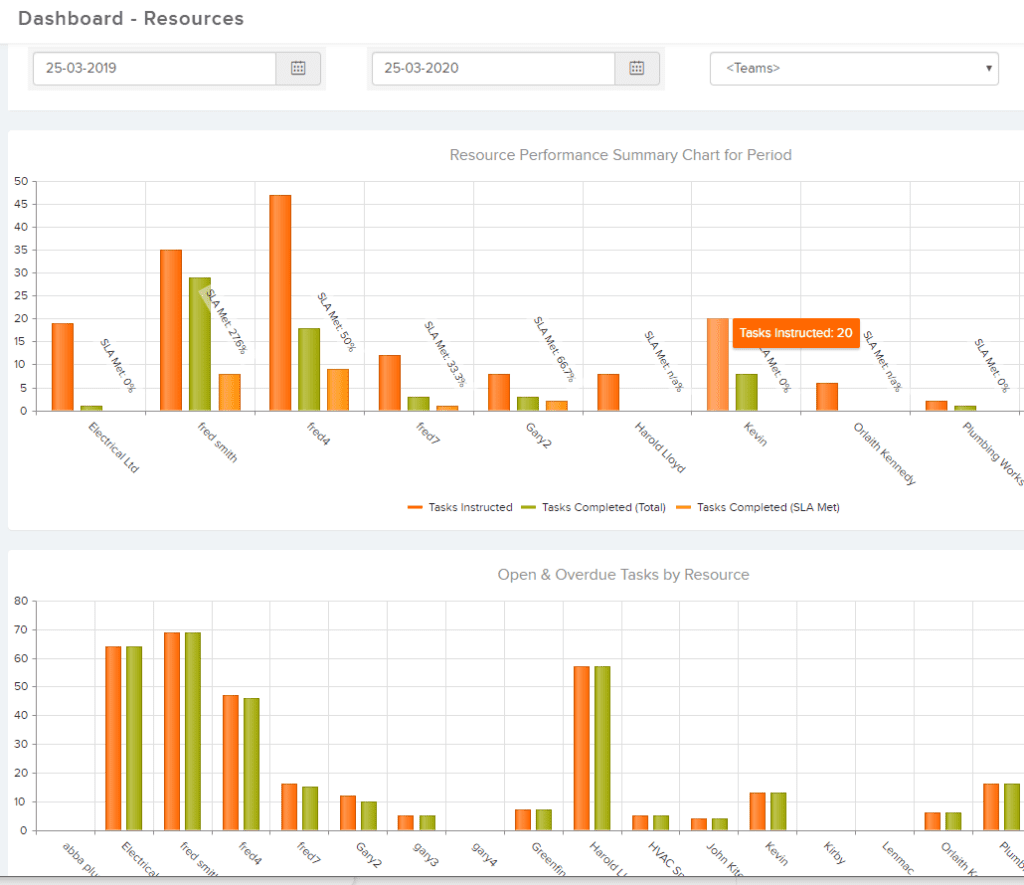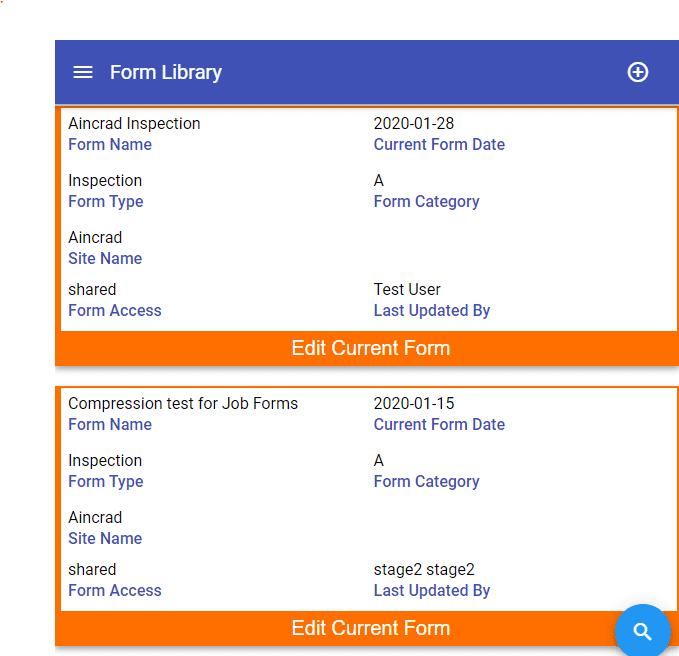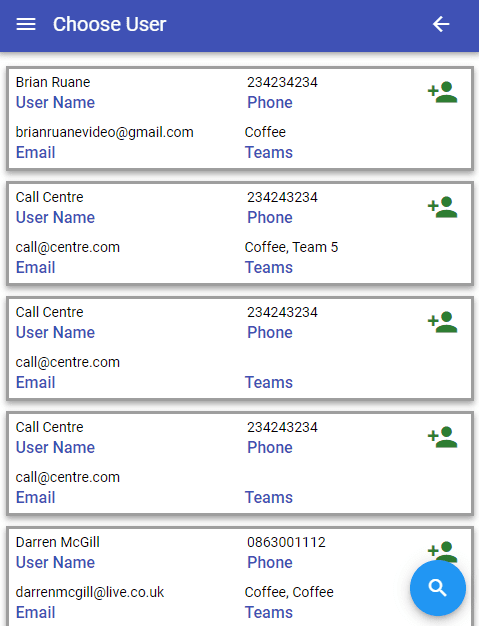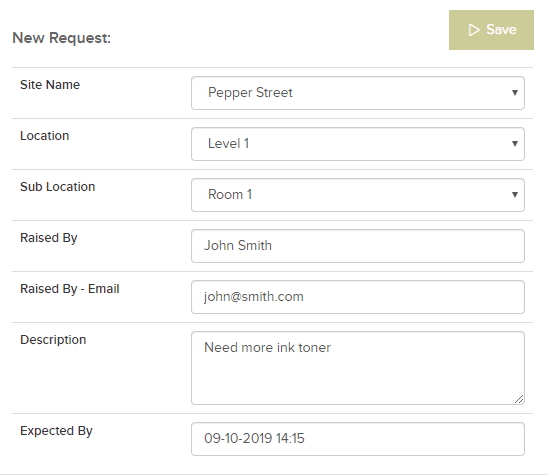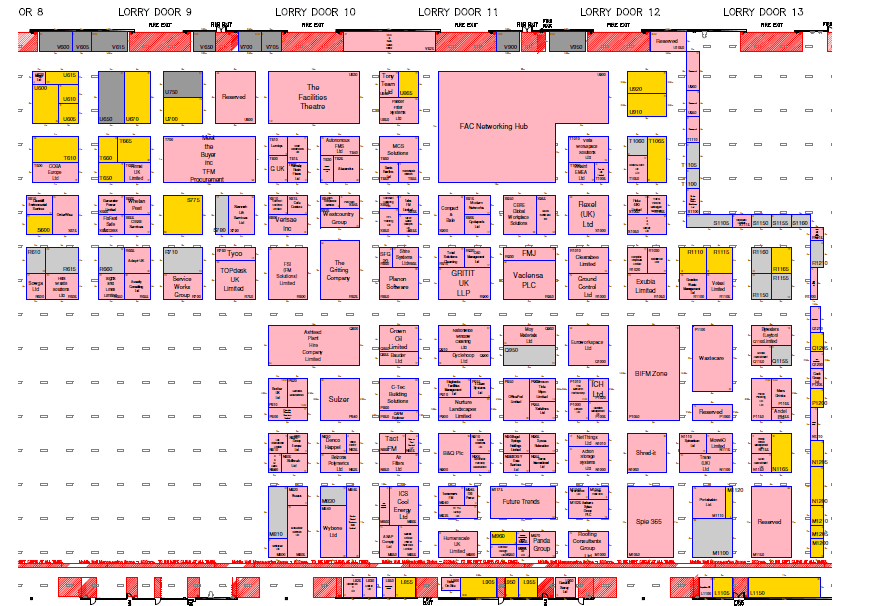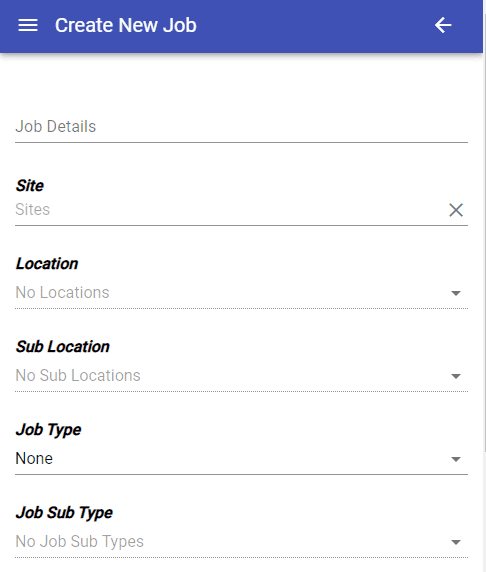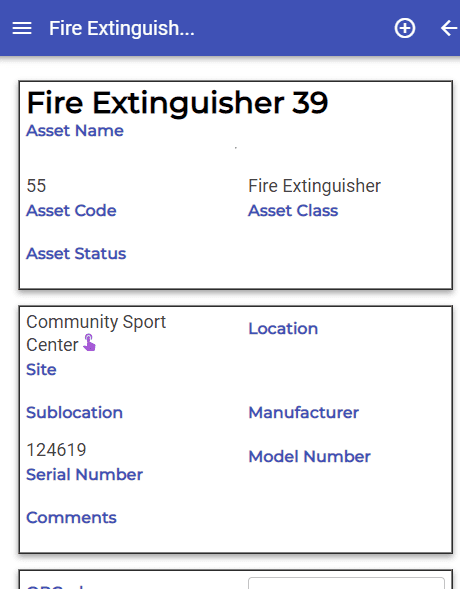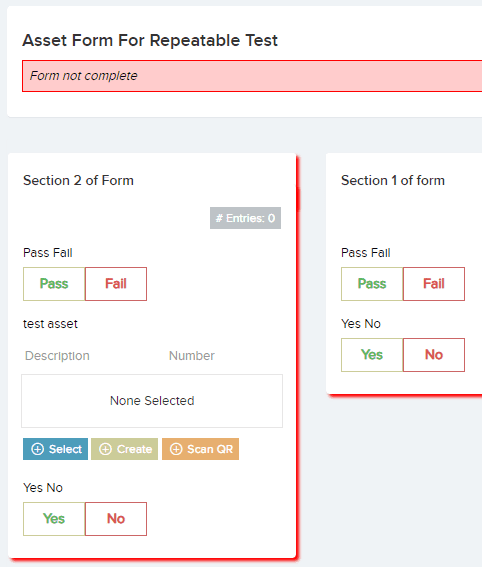Recent Updates

Job Calendar Colours
The job calendar / scheduler in Trackplan has is a very useful and powerful scheduling tool for your jobs and engineers.
You can now display the jobs on the calendar in colours by job status, priority, site, team, contract or job type.
Also on the job list you can now use colours for highlighting jobs by priority and team.
Contractor and Engineer Availability
For each engineer and contractor you can set their availability from the main application to either Available, Busy, or Off Duty. The engineer can also update their own status using the Resource App.
This is useful for organisations who schedule a lot of work and to assist them in choosing an appropriate resource. We added this feature from our recent client “Cork and Kerry Voluntary Emergency Services”
Send Permit to Work by email to Contractors
Electronic forms is already a very strong feature in Trackplan. You can design your own forms for inspections, surveys, risk assessments and permits to work. You can now send a form out to a remote user by email. From the email they click the link and can complete the form. No need for logins to the applications or the apps.
Contractor Dashboard, Quotes and Easy Access
Trackplan has a contractor portal where they can view and complete their instructed jobs plus lots more.
In this release we also:
– added a contractor dashboard with an overview of their open reactive and planned jobs and quotes
– added a quotes list with a list of all their quotes sent waiting for submission (and then your approval)
– provided easy access to your contractors. They can login with a username and password as before. But now you can also include a weblink on the job email set to them. The contractor can click on this secure link and are taken to their portal. No username or password required!
Transport Jobs
We extended Trackplan to allow “Transport Jobs” to be created. This allows you to set up multiple journeys within a job, each with a pickup point and destination.
We were asked to do this work for the Voluntary Emergency Services in Cork and Kerry. When there is a storm or other serious incident, they mobilize resilience desks and crew to handle emergency transport for people in need of transport.
Manager App – Create Jobs and View Your Own Jobs Only
To help new client MKF Properties and Guinness Storehouse we have improved the manager app, so all the staff members can quickly create their own jobs and view their own jobs only. They login and are taken straight to the new job screen. And they can keep adding job after job as quickly as a phone call or email.
QR Code Scanning for Assets, Sites and Locations
From the main application and both apps you can easily allocate QR codes to your assets, sites and locations. And these QR codes can then be scanned from the apps while out and about. This will bring up the asset or location on the app. From here the user can see all jobs at this location or asset. And also create a new job.
See more on asset management software here.
Apps – Sites, locations, assets and QR codes
In both the Manager app and Resource App the user can easily navigate through their sites, locations and assets.
– From each site or location you can see all the assets there.
– You can also attach QR codes to the site or location for future scans.
– You can create jobs from the site, location or asset
Smart allocation of jobs to contractors by job type and region
It takes some setting up. But once you do it, it can reap rewards
You allocate contractors to trades and regions. You allocate sites to regions. You match job types and sub types with trades.
When a job is created it can then preselect a recommended contractor based on the site’s region and the job’s type.
Client Contracts – allocate sites, SLAs, contractors, margins by contract
Dashboards – design your own
Trackplan has a library of 10 dashboards each a collection of charts and grids. You can also to design your own dashboard from our library of charts and grids that we design. In addition you can export any dashboard to PDF. In the future you will be able schedule these PDFs to be sent by email to select users.
Job Calendar in the Resource App
The jobs calendar has been brought to the Trackplan resource app. You can view job tasks on the calendar by day, week, or month, and scroll with the arrows through the various time periods selected. You can also use the drop-down date selector to pick a specific date.
Clicking on a job task from the calendar will take you to the Job Task Details view.
Multiple Ways to Raise a Request
There are now multiple ways to raise job requests with Trackplan. Users can be set up with individual logins for Trackplan and raise job requests from the main dashboard view. Multiple users can also share the one login, and provide their own email address when creating a request so they can receive updates.
Job requests can also be sent by email to a designated email address. Another way to raise job requests is by using a link generated by Trackplan which can be used by anybody who may need to raise an issue, for example residents in an apartment block.
New Dashboards for Job Requests and Helpdesk
New dashboard views have been added for job requests and users. These new dashboards will add more even more control over managing job requests, and helpdesk staff.
The job request view will give an over view of requests per site, by type and number raised over a 12 month period. The users view is a great tool which will give an overview of user activity and performance. Two helpful new additions to give you more control.
Asset Manager in the Manager App and Resource App
Assets can now be managed in the Manager App and the Resource App. So assets can be filtered and viewed. New assets can be created. Jobs can be created from assets and assets can be attached to existing jobs. See more on asset management software here.
Dashboard for Contractors, Engineeers and Users
Form Library – in the Manager App and Resource App
The Form Library is now available in both the Manager App and Resource App.
When you design forms (eg inspections, audit forms, meter readings) you can make them available for immediate entry from the Form Library, as well as by issuing them with a reactive or planned job. So now in the apps you can select a form from the form library and complete it there and then. Very quick and dead handy!