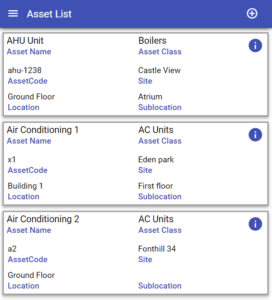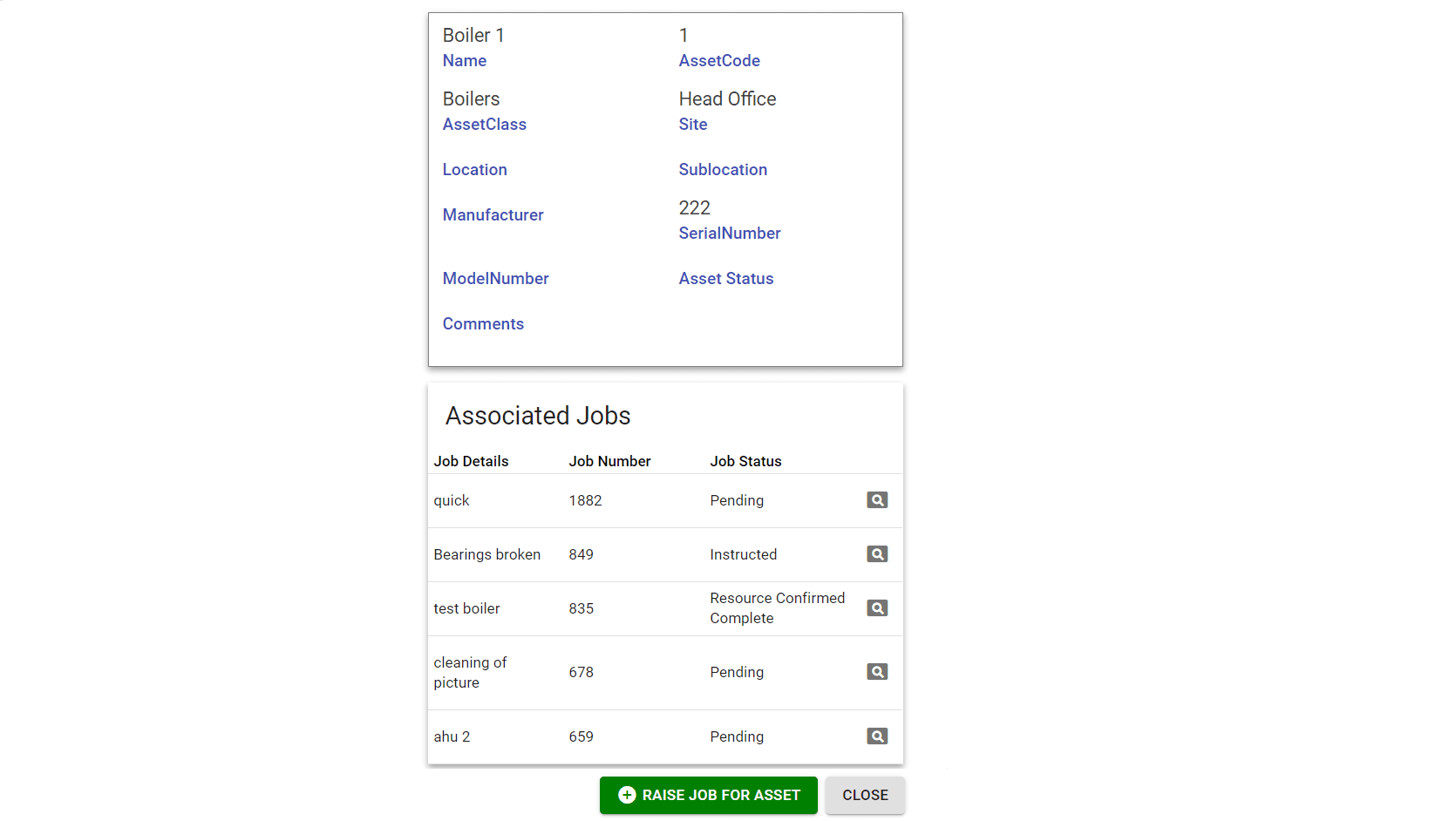
Asset Management In the Apps
Introducing Asset Management from the Trackplan Apps. You can now manage your assets on-the-go with the Trackplan Manager app and the Trackplan Resource app.
The new asset management feature allows you to view assets, asset details, job history, and easily raise new jobs against any asset.
You also now have the ability to create assets while using the Trackplan apps. A great new tool to make asset gathering that much easier. It will make the maintenance of all assets on a particular site or location much more straightforward.
The Trackplan apps make use of the PWA (Progressive Web App) technology:
- The apps are quick to install – navigate to resource.trackplanfm.com from the browser (chrome or safari depending on device) then “add to home screen”.
- Work fast and also work offline – the apps sync up when you reconnect to the internet.
- You can even run them from laptops or desktops as well as mobile devices and tablets.
Selecting any asset in the Asset List will display the asset details, as well as the job history. From this view you can also raise a new reactive job against this asset. The new In App Asset Management feature complements and integrates with the asset management module within the main Trackplan web application.
Coming soon, we will be introducing the ability to scan asset QR codes from the apps which will automatically bring up the asset details. This will make raising jobs against specific assets, and asset management in the apps even easier. Stay tuned!
This may be an opportunity to gather all your asset information for your asset register that you have not had time to do before!