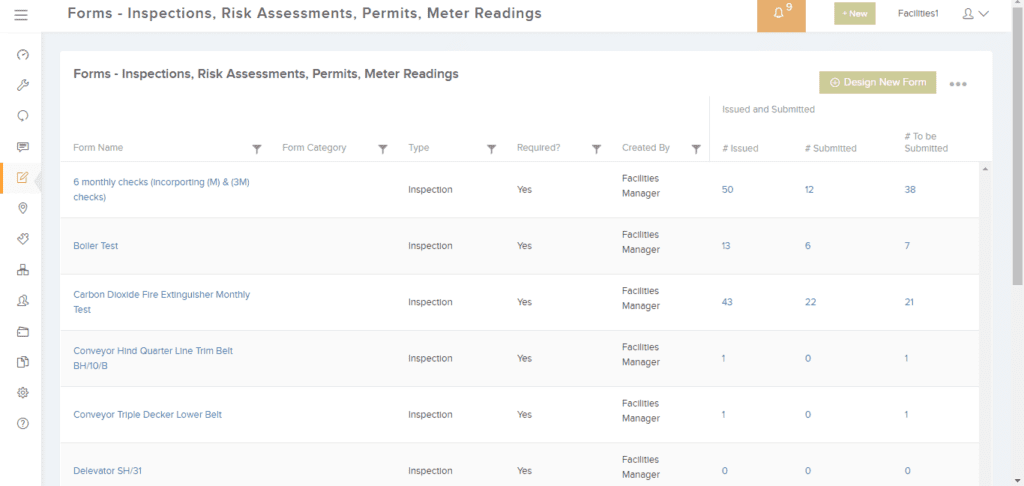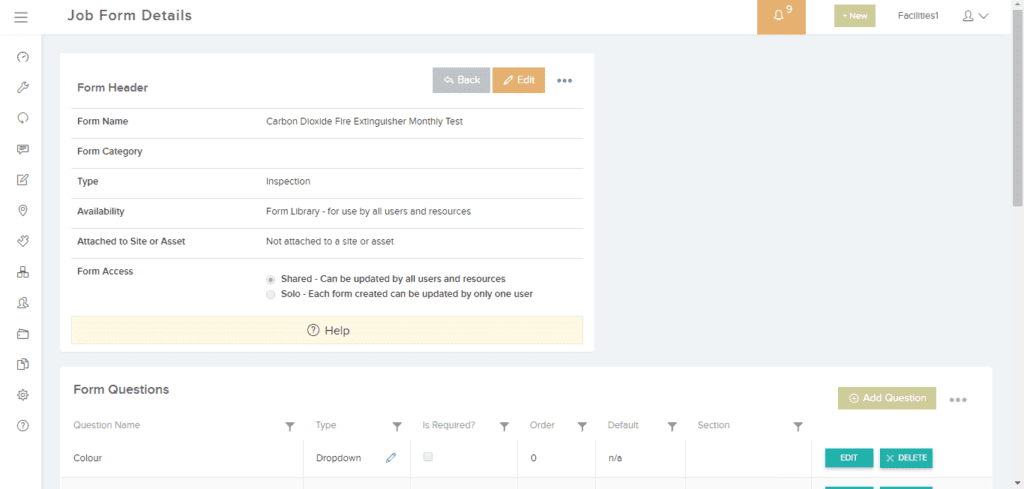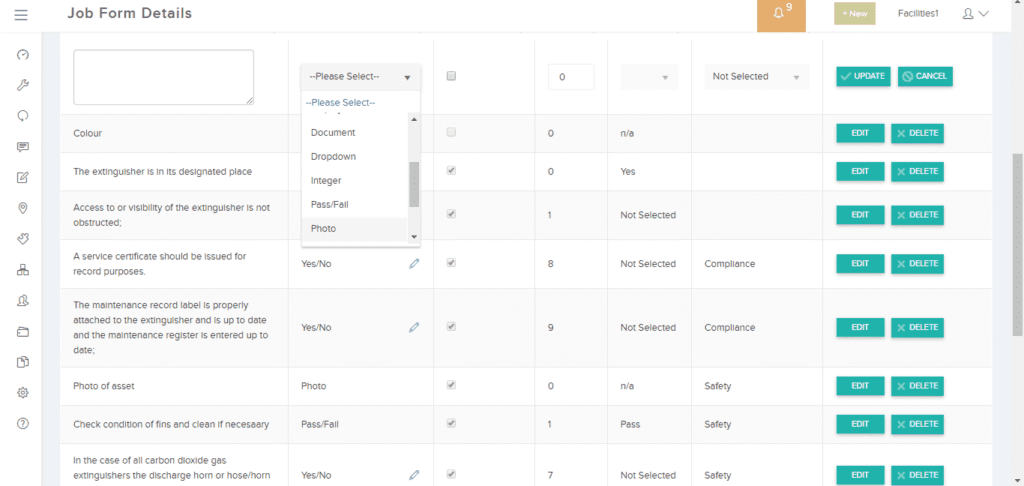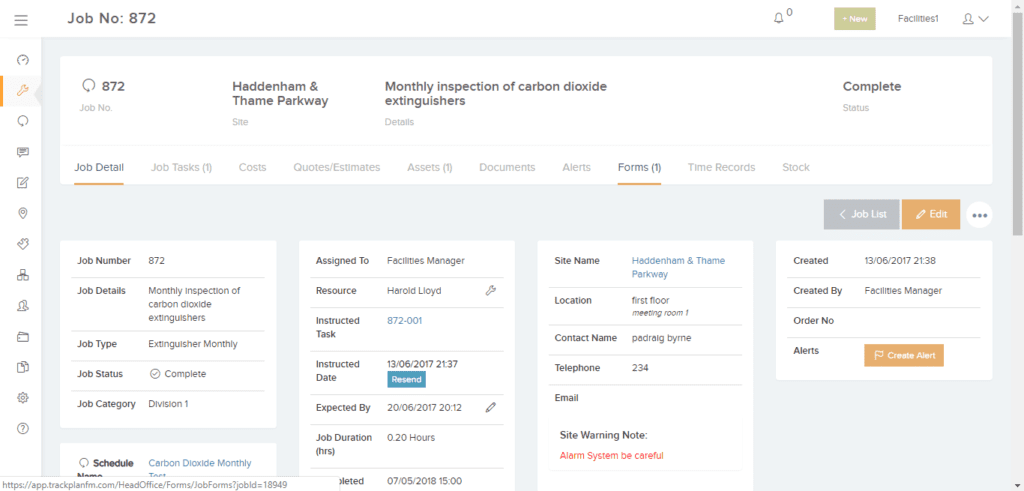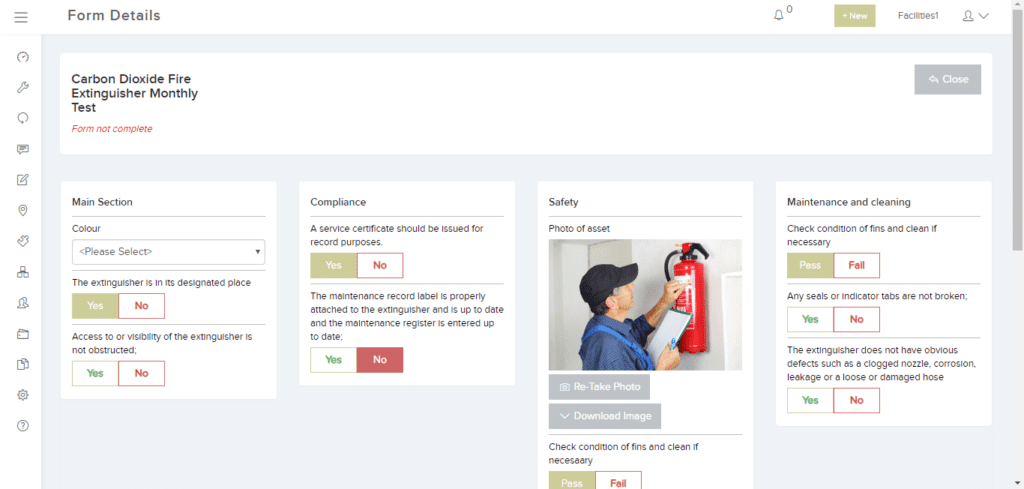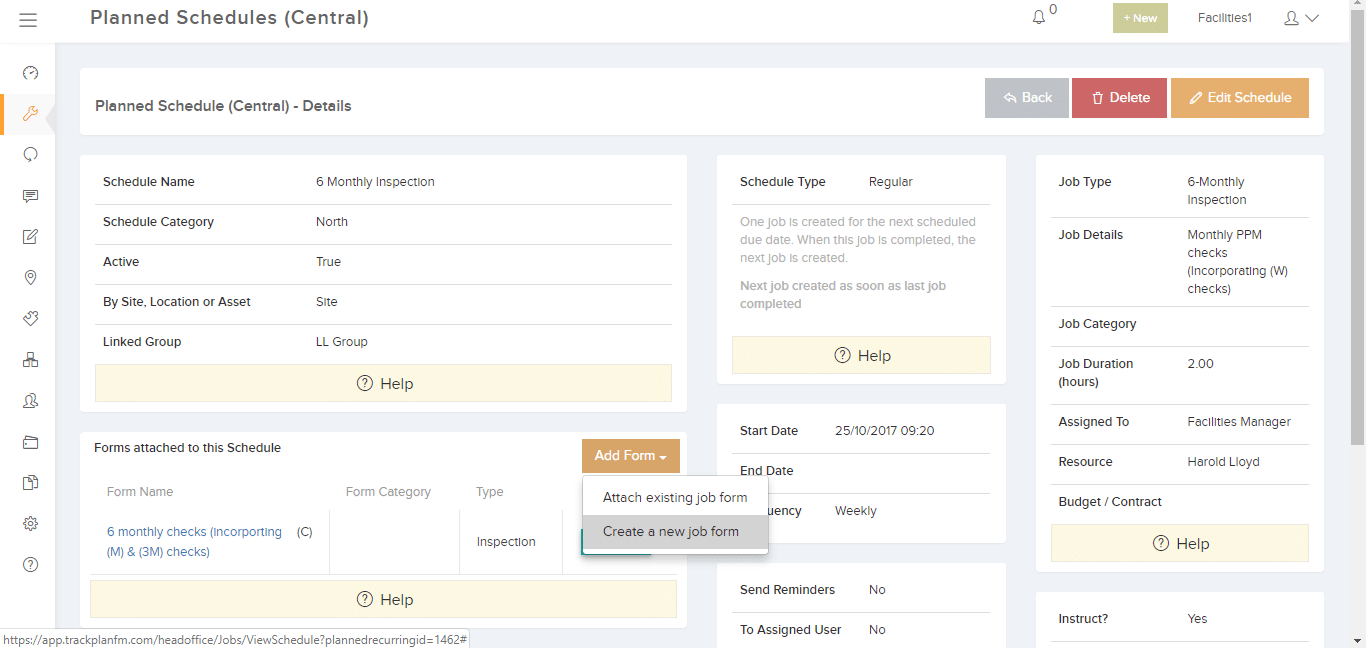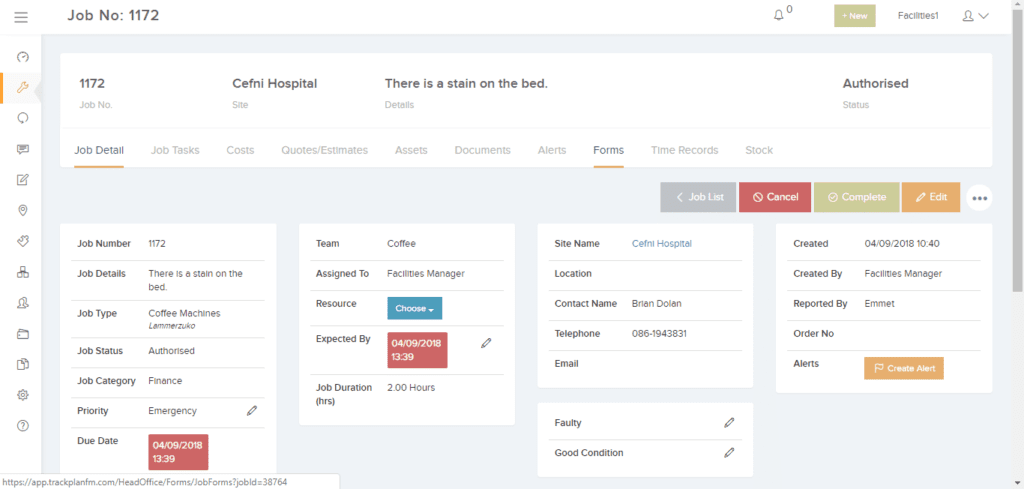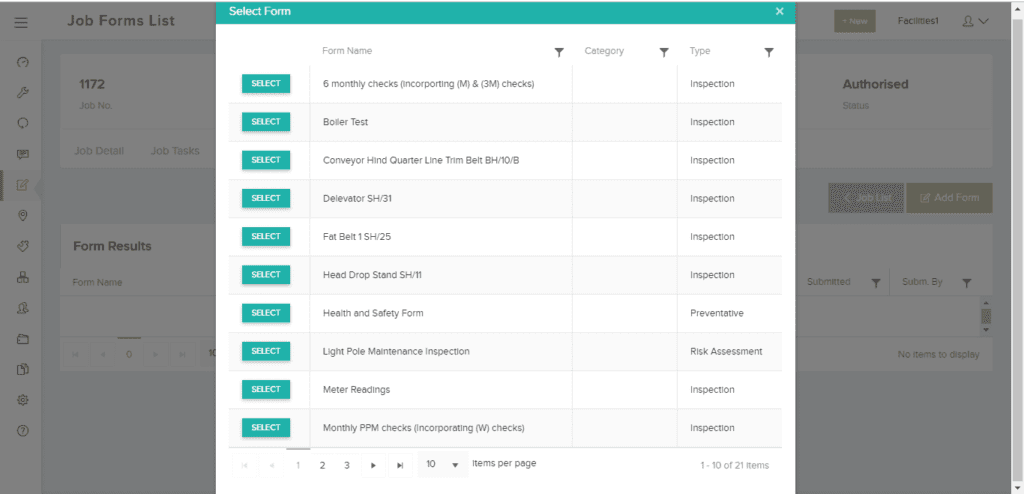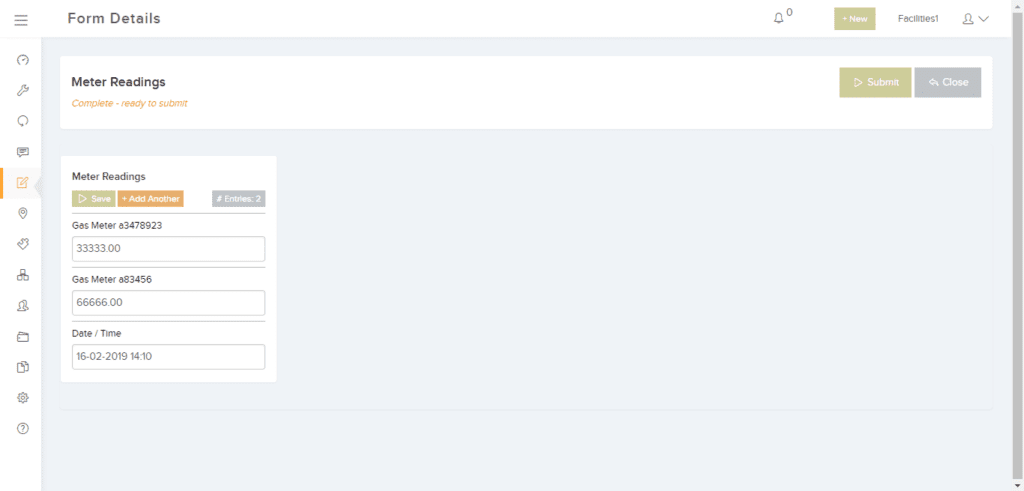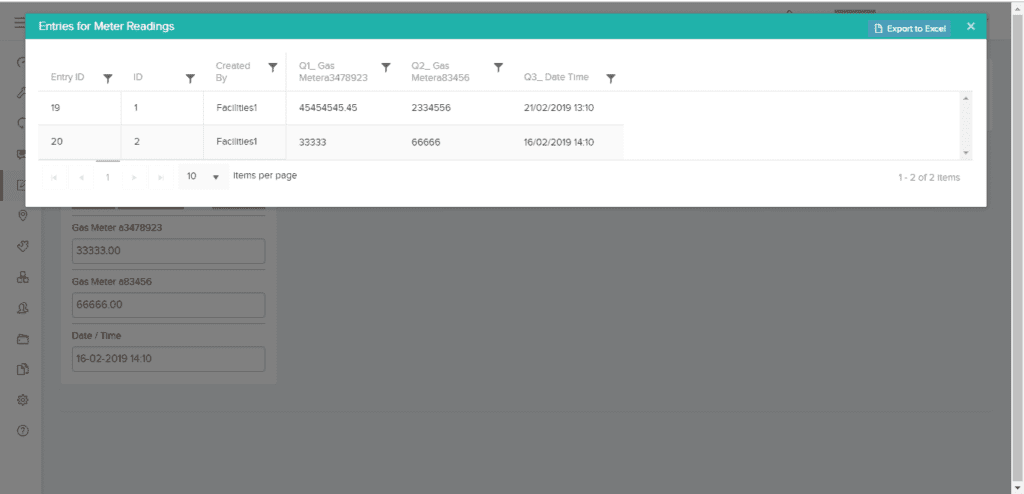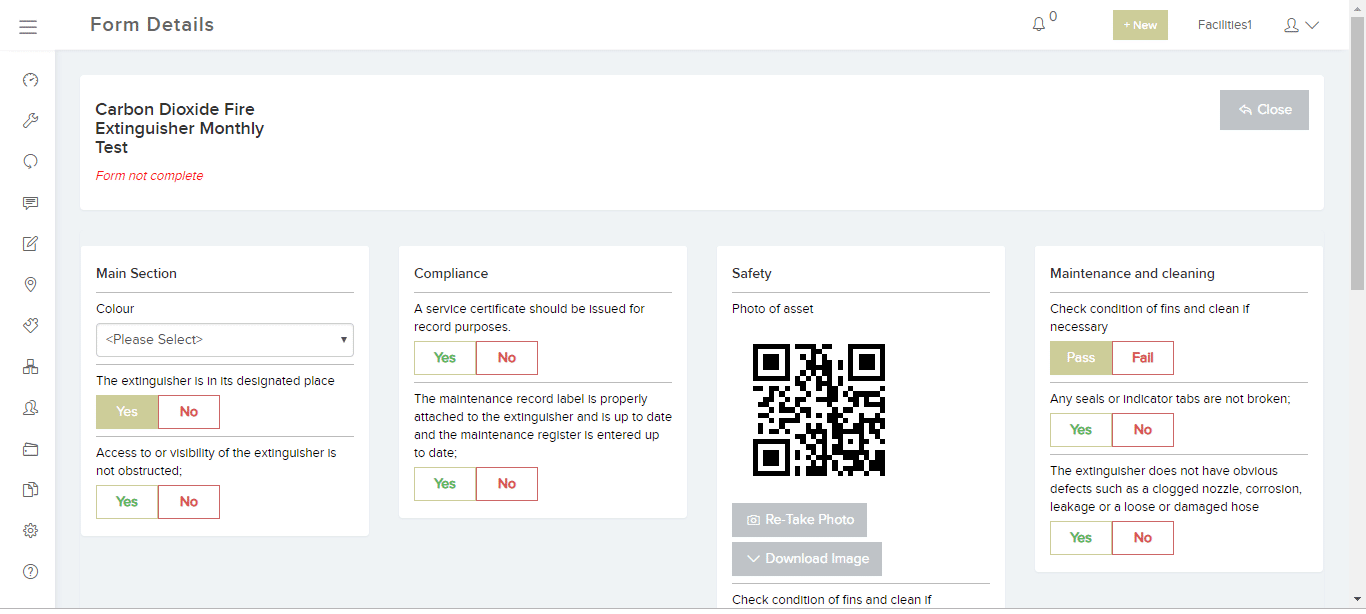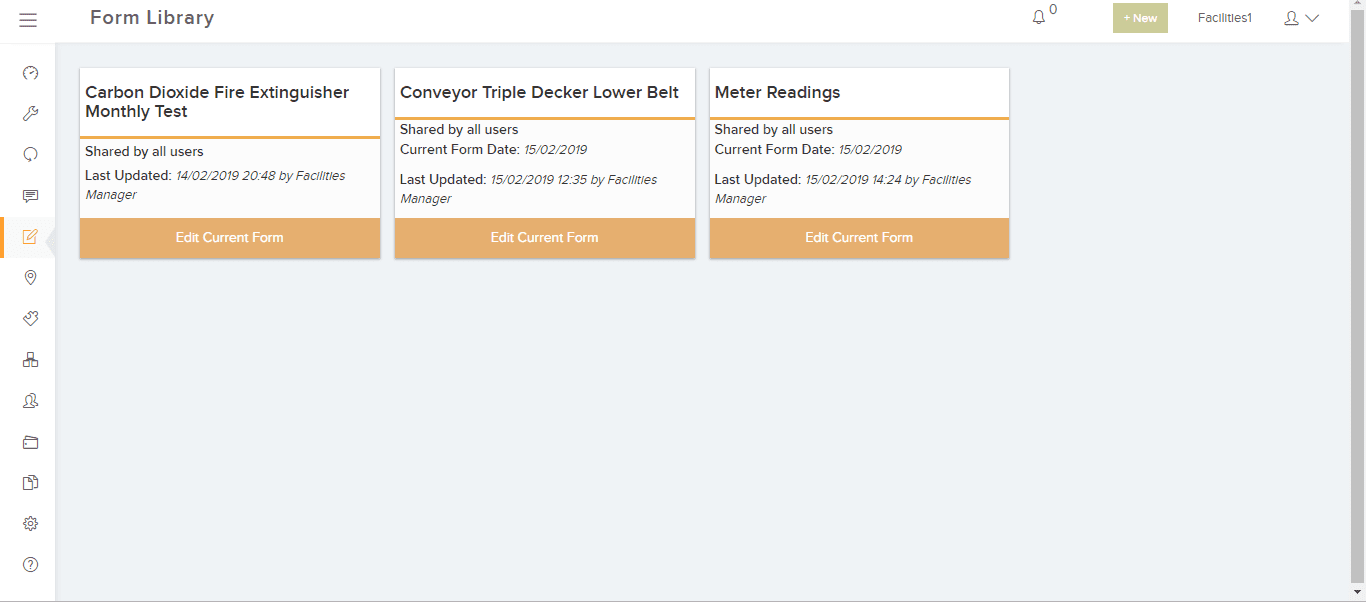Inspections, checklists, risk assessments, meter readings, health and safety forms
Many of you will have reams of paper files and spreadsheets with forms for checking things like machine inspections, toolbox audits, emergency lighting tests, fire safety equipment, meter readings, water sprinklers…. The list goes on. Some checks will be required by law, some required by your client, some will be driven by your own internal processes.
And some of you will undergo regular audits where the auditor will require evidence that inspections have been undertaken.
And often there is a need for surveys to be done of your assets and estate. What condition are the rooms and assets in?
There is something satisfying about walking around with pen and paper and doing things the traditional way. And not everyone is going to enjoy fiddling around with a device trying to find the right form and then complete the form on a small screen.
However, the benefits of moving many paper forms to electronic forms are obvious. It will save time processing the inspection results – the results of the form are available immediately for analysis without having to re-enter them from the paper forms. Paper work is eliminated and increased peace of mind knowing that all results are recorded and stored electronically.
And the choice of device to use is important. A mobile device such as a phone will work where the form is small enough. However, for larger forms a larger screen is always going to be better – there are many affordable tablets out there. Then ask yourself do you need a device that is ruggedized or at least semi-ruggedized – that depends on your environment.
So Trackplan have invested a huge amount of time in improving their Inspection Software provided by their electronic forms module and to make it relevant and beneficial to its client base and to complement the rest of its facilities and maintenance management software.
You can design as many forms as you like with over 13 question types including Yes/No, Pass/Fail, Textbox, Photo, QR Code scans, Dropdown etc. Forms can be easily duplicated from one form to another to speed up form design. Repeatable forms are great for regular entry forms such as meter readings and toolbox audits. You can organise your forms into sections for more complex forms.
Forms can be issued with planned schedules or with reactive jobs. You can also complete them on the fly directly against an asset or site. This could be handy for regular fire safety equipment inspections.
Also, you can now make the forms available for completion by anyone in the new Forms Library.
Any forms failures from the Pass/Fail question type can be notified to the central team immediately.
Below we walk you through some of the Inspection Software and electronic form builder screens:
Designing your form with 13 question types and use sections to help organise the form